How to get campervan WiFi for nomads & travellers
Whether you want to work remotely in your campervan as a digital nomad, or just chill out and watch Netflix whilst you’re away, lots of people want a campervan WiFi setup in their van.
This post will explain exactly how to get WiFi in your campervan, both in the UK and abroad. It will explain what a WiFi router is, whether you need an external antenna, and all of the data plans available to keep you connected on the road.
Can you get WiFi in a campervan?
In short, yes, you can get WiFi in a campervan. All you need is a WiFi dongle for your campervan, and a SIM card with data on it.
In fact, the most simple way of getting WiFi in a campervan doesn’t even require this – you could simply hotspot from your mobile phone. However, this isn’t a great solution as you can easily eat through all of your data, so if you’re going to be using it regularly, it makes sense to get a better solution for your campervan WiFi.
Campervan WiFi routers
A campervan WiFi dongle, sometimes known as a router, ‘MiFi booster’ or ‘mobile WiFi hotspot’ acts like your internet router at home. Except instead of getting internet from a fibre optic cable in the ground, it has a built-in antenna that looks for 3G, 4G or 5G signal. Once it has found this signal, it amplifies this as a WiFi hotspot that you can connect multiple devices to, including your phone and your laptop.
There are a number of WiFi routers available for your campervan, such as the Huawei E5577 and the Netgear Nighthawk. They all have a slot in the back for a SIM card, and an internal battery. This means that they can be used either plugged in or work as a wireless device. We’d recommend the Huawei E5577 campervan WiFi router as it’s only £65 and we’ve never had any issues picking up signal with it, even in remote spots across the UK and Europe.

Campervan WiFi antennas
One of the big questions people always have is whether or not you need to invest in a campervan WiFi antenna. Although WiFi routers have built-in antennas, it’s possible to buy an external antenna which connects to the router which supposedly boosts the signal, allowing you to get a quicker internet connection in spots with lower signal.
As we work remotely from our campervan, it’s important that we have fast internet in as many places as possible. We spent a while reading online and purchased the Poynting Mimo 3 12, as it claims to “exceed the performance of most competitors due to the attention to the design of this high-performance antenna.” It’s also much cheaper than the Motorhome WiFi antennas.
Campervan antenna speed test
As installing a campervan WiFi antenna would mean that we would need to drill a hole in the roof of our van, we were keen to test the performance of the antenna before committing to installing it! We ran a speed test from inside the van, first using just our Huawei 5577 MiFi booster, and then using the Poynting Mimo 3 12 antenna connected to the booster.
We were incredibly surprised to see that the antenna made absolutely no difference. We ran several speed test in several different locations. Without an external antenna plugged in, the Huawei WiFi booster had a download speed of 3.81Mbps, and an upload speed of 20Mbps. With the Poynting Mimo 3 12 external antenna connected, the download speed went up to 4Mbps, a meagre increase of 5%, and the upload speed actually went down to 18.1Mbps.


We rang Poynting to check that we had connected the antenna correctly and to see what they had to say about the poor speed test performance. Unfortunately they didn’t share anything useful, and advised that in most cases the antenna wouldn’t enhance the signal compared to using a device outdoors.
Our conclusion is that an externally mounted antenna is unneccesary, as we saw no performance gain with one connected to our campervan WiFi dongle.
In areas of low signal, we have occasionally struggled to pick up signal with our WiFi dongle inside the van. However, as soon as we place the dongle in our skylight or by a window, it will be able to pick up signal if there is any in the area.
The science
Your campervan essentially acts like a faraday cage. A faraday cage is a metal container that blocks electromagnetic frequencies (EMFs). WiFi, 3G, 4G and 5G signals are emitted by electromagnetic frequencies.
You may struggle to pick up signal on your phone or WiFi dongle from inside your campervan when you are in a lower signal area. This is because the metal chassis makes it harder to pick up these frequencies.
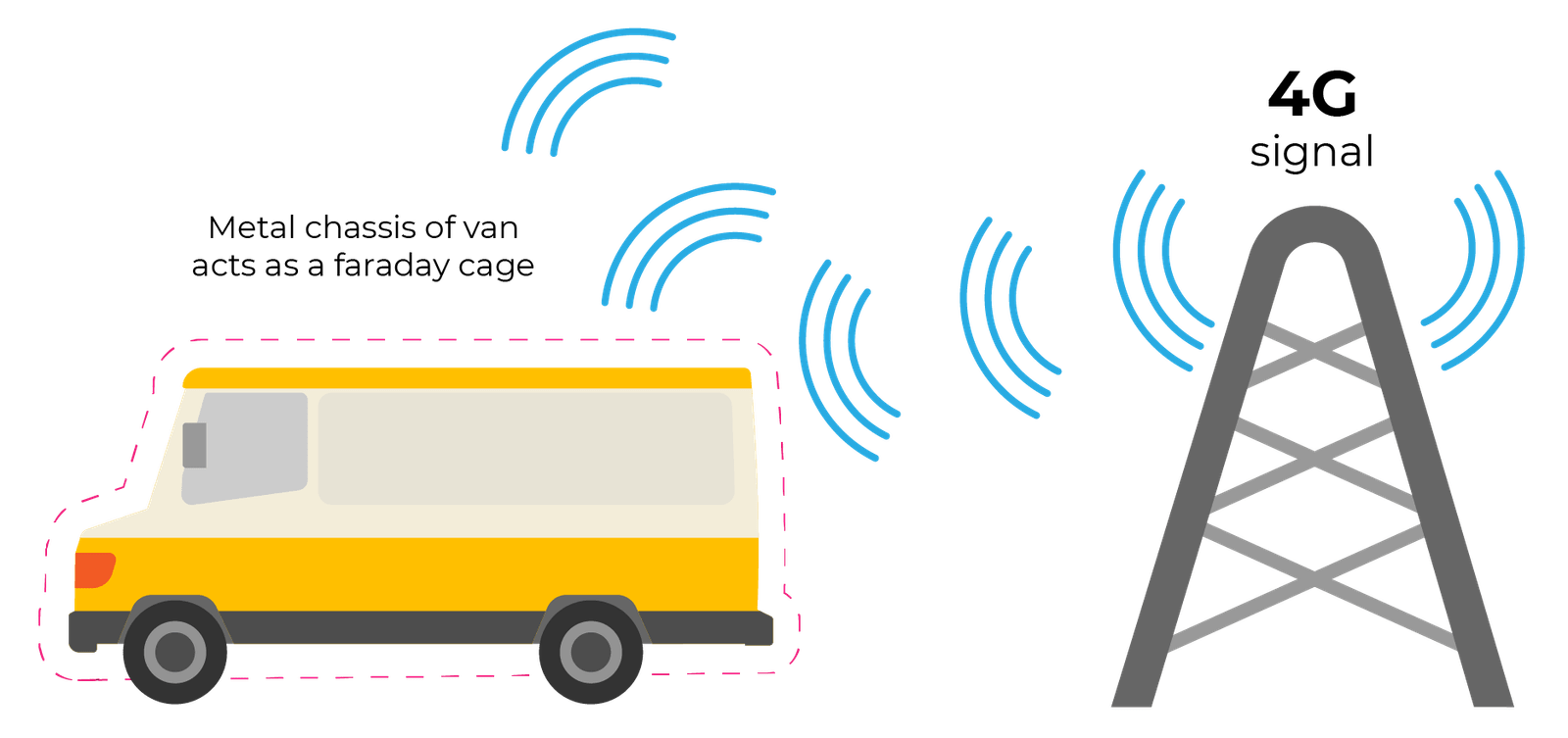
However, if you place your dongle in your skylight, or by a window, this should be sufficient to help it pick up a signal. So all an external antenna does is pick up signal from outside the vehicle rather than inside, and transmit it to your router via a cable. If you visit Poynting or Motorhome WiFi’s websites, they don’t actually make any claims that their antennas improve internet signal.
Obviously there is a benefit to an antenna if you don’t want to have to put your WiFi router on your roof in areas of lower signal. However, we have been living in our van for over a year now and we don’t think it’s worth the premium of installing one. The Poynting Mimo costs around £140, and the Motorhome WiFi antenna is a whopping £235 for their cheapest model!

Campervan internet deals
Once you’ve decided on your campervan WiFi dongle and whether you’re installing an external antenna or not, you will need to choose which SIM card to purchase. These days, lots of phone providers offer unlimited data packages at a reasonable cost. However, after Brexit, almost all U.K. phone companies have a data cap on their SIM cards.
If you plan to explore further afield in your campervan and work remotely, you may quickly find that you run into a problem. Although most providers will claim to still offer free data roaming, most UK SIM card providers will cap you at 12GB/month (not useful if you will be working remotely). Many will also block your SIM card after 2 months. For your SIM card to start working again, you will need to physically return to the U.K. (your SIM card will need to pick up signal from a U.K. phone mast).
As well as this, most providers don’t offer roaming in non-EU or non-Schengen countries, which quickly becomes a problem when you want to spend more than 3 months outside the U.K. and do the Schengen shuffle! For example, Smarty don’t offer any data roaming in the Balkans or even Switzerland or Norway!
We have been living and working in our van since April 2021, and we went through pretty much all of the UK providers who claimed to offer unlimited roaming. For example, Superdrug Mobile and To The Moon Mobile used to offer this, but the companies quickly introduced data caps, despite promising they wouldn’t.
After that, we had to purchase a different SIM card in every single country we visited. The other complication is that not all countries offer an ‘unlimited data’ SIM card, so in some countries we would need to purchase more than one SIM card. This meant that in the space of a year, on our pursuit of campervan WiFi, we accumulated 14 SIM cards.

A selection of the many SIM cards we have accumulated over the past year!
We ended up spending hours wasting time running out of data in the middle of a work day and hunting for phone shops in busy city centres. So we kept hunting for a good solution to European campervan WiFi. That’s when we came across ConnectPls.
ConnectPls – the solution to campervan WiFi in Europe
ConnectPls is an internet subscription service that offers worldwide roaming in over 130 countries. They provide a Glocalme U3 mobile router, and they have 3 packages available depending on where you plan to travel.
Starter
- Unlimited data
- Global coverage
- £70 deposit for router
£7 per month + £5 per day
Plus Europe
- Unlimited data
- UK & Europe* coverage
- £4.50/day if used outside EU
£59 per month
Premium
- Unlimited data
- Global coverage
- No other additional costs
£99 per month


Nohma Engineer Will’s mobile router (and cat!) enables him to work remotely from his van across Europe
If you only need connectivity for a short amount of time, then the Starter package allows you to pay per day for unlimited global internet. However, for most people reading this, the other packages will be more useful.
The Plus Europe package will be useful for many, providing unlimited data in the UK and Europe. Their list of included countries for Europe are: Andorra, Austria, Belgium, Bulgaria, Croatia, Cyprus, Czechia, Denmark, Estonia, Finland, France, Germany, Gibraltar, Hungary, Iceland, Ireland, Italy, Latvia, Liechtenstein, Lithuania, Luxembourg, Malta ,Netherlands, Norway, Poland, Portugal, Romania, Slovakia, Slovenia, Spain, Sweden, Ukraine and United Kingdom.
However, if you plan on doing the shuffle and spending time in Turkey and certain Balkans countries, or you’re over the other side of the pond, then you will need the Premium package. This includes unlimited global data. If you’ll only spend a couple of days outside Europe, you can opt to pay an extra £4.50 per day on the Plus Europe plan for global coverage.
We’ve teamed up with ConnectPls to offer you 35% discount for your first month on their plans when you use our code:
NOHMA35 ✨

ConnectPls have been great. We haven’t travelled outside of Europe yet, but European coverage has been really good. Without the ConnectPls WiFi box, I wouldn’t have been able to work in all the places we’ve travelled to.
Will Brown, Nohma Engineer
Starlink for RVs
Starlink for RVs has recently been released, and sounds like it should be the perfect solution for digital nomads living in campervans. We’ve been on a Pan American road trip since April 2023, and Starlink has been absolutely essential to ensure we’ve had connectivity throughout our trip.
Although ConnectPls have a global roaming SIM, we found that most places we travelled in the US didn’t have good signal. So, for us, satellite internet has been a must on this side of the pond. However, the cost is steep – in the US, you’re looking at an upfront cost of $559, and a monthly payment of $150. Once you leave your continent (now that we’re in South America) the monthly cost increases to $200.
If you’re in the UK or Europe, the upfront cost is £449 / €300, and the monthly cost is £85 / €100.
We found that whilst travelling in Europe, we were always able to get signal, even at the most remote park ups. So, the cost of ConnectPls is cheaper. If you will travel outside of Europe, then it might make sense to opt for Starlink. Where ConnectPls only covers EU countries within its ‘Europe’ package, Starlink covers continents. So unless you will drive outside of the European continent (such as parts of Turkey) then you won’t need to pay for global roaming.
If Starlink sounds like the right option for you, check out our dedicated article here.
| Connect Pls | Starlink Roam | |
Monthly cost | £59 | £85 / €100 / $150 |
| Upfront cost | £0 | £449 / €300 / $559 |
| Data cap | Unlimited | Unlimited |
| Available countries | 130 countries | 70 countries |
| Roaming | Yes (£99 per month) | Yes (£160 / €200 / $200 per month) |
| Type | 3G, 4G & 5G | Low-latency satellites |
| Speed | Up to 100MB | Up to 250MB |
| Availability | Wherever there’s signal | Anywhere with a clear view of the sky |
Conclusion
So what is the ultimate campervan WiFi setup? After living in our campervan full-time for almost 3 years and running a fully remote business, we are confident have finally the best solution.
For the UK & Europe
- Use a small WiFi dongle such as the Huwaei E5577 which accepts SIM cards.
- Sign up for the ConnectPls Plus Europe package, which costs £59 (£38.35 for the first month if you use our 35% discount code: NOHMA35)
- Don’t buy an external WiFi antenna such as the Motorhome WiFi or Poynting antenna. These are a waste of money and will not improve your signal!
For US & the Americas
- Order a Starlink dish, with an upfront cost of $559, and then a monthly cost of $150.


Thanks we’re off to Norway and Sweden and I was looking at roof based antennae but your post made me think again and look at the other options – much appreciated as they are now around £400 …
Hi Ella, no worries and glad we could help! After living in the van for almost a year now, it’s safe to say we haven’t had any issues getting signal as soon as we pop our WiFi dongle in the skylight or by a window!
hey im iterested in your post ive just bought a camper and am starting a work from home job in late june working on video chat booking holidays i have to have a ping of under 50 and a download speed of above 10mbs would thiis work and do just need the dongle or anyting else? x
Hi Amy, I’m afraid download speeds will vary dramatically depending on where you are and your network provider. For example, we are currently responding from the middle of the ocean somewhere between Sardinia and France and have 8.5mb download speed. Typically however we manage to have long good quality video calls with our nomadic energy team on 4G signal without any issues. Hope this helps!
Hi to you both.
I was very excited to purchase the HUAWEI router as recommended by you plus the Smarty SIM – sadly after 3 and 1/2 hours with two techie friends to try and set up the router we gave up. No signal was all we got. So going to return back to Amazon. I’m not giving up though. There must be a router out there somewhere with my name on it 😀😀
Oh no! Ours has been working perfectly for years now with almost continuous use! Starlink has just brought out an RV specific product but that’s definitely one to avoid! https://climbingvan.co.uk/van-life/starlink-rv-satellite-dish-now-available/
Did you update the APN settings?
Hi
We’re moving to Spain in a campervan and I’m a Freelance Bookkeeper using Xero Accounts, Cloud based …..not being techy at all when it comes to internet, do you know how many Gb will I need a month roughly? Thank you ☺️
Hi Berni, thankfully most bookkeeping activities (that we are aware of at least) tend to be fairly kind on data usage and associated files like CSV’s are very small. But it all adds up so if I was going to guess I would say ~30Gb but if you watch TV or make video calls you will need much more than this. Hope this helps!
Hi, thanks for the SIM card advice, very useful!
I have done a bit of testing myself recently as installed a Poynting Puck 2 and noticed slower speeds as you describe, which I was dissapointed with. Below is advice I was given (basically I think external antennas increase the amount of areas you get signal in but will not always necessarily provide greater speeds):
“Network providers use a whole range of frequency bands to support different connection types in different areas, and the devices themselves sometimes support some but not all of those frequencies – and often come in different models supporting different frequency groups depending on where and who originally supplied the device.
Also worth noting that different antennae will have different performance on different frequency ranges, so don’t assume that any improvement from an external antenna will always be consistent as you move from area to area (unless you have an antenna array tuned for a variety of frequencies). ”
Never a simple answer is it!!
Hi Chris, interesting to hear that you experienced the same issues. We tried our antenna in several different areas and never found it to improve the signal. It’s crazy that companies like this are allowed to sell these products with no definitive or transparent performance stats! Thankfully the Tiekom sim card does perform well!
I happen to have an old phone plan from before they had unlimited, and it allows for using my full plan no matter which EU country.
So I have 200GB a month for about 80 euros a month.
this seems like a way better option
Im still really hoping starlink will be an option. Some support answers have said they count the 2 months abroad for as long as you stay within the same cell, so if you keep moving that it should be fine, but im waiting a few more months to see if real life cases also pan out that way.
200 or 300gb is not a huge difference, im mostly lookin for the unlimited, and the data in very remote places. I have been parked far out in the middle of nowwhere (the Alps, remote greece etc) where 4g is just not available, and i need data daily for my work so the reliance on 4g doesnt work for me all the time.
I have just orderd the Huawei E5577 and contacted Camino for the same simcard you guys use!
We will be going around Europe in early September. How are you still finding using this set up?!
Ah that’s great, so glad you found our advice useful! It’s still working perfectly for us, we didn’t have any issues at all in Europe and now we’re back in the UK and it’s still great. Such a good long term solution finally!
Hi guys, interesting article (and site), which prompts a question: mobile phones, hotspots, and trackers all use the same tech. I’m just starting a van conversion, and want to have both a tracker and a hotspot. Are you aware of any device which combines both functions?
Hi Chris, I don’t know of any products which combine a tracker and a hotspot in one. Most of the Thatcham trackers won’t have any functionality like this. Sorry that’s not more helpful, let us know if you do stumble on something!
Hi
I am fed up with renting so am going to buy a cheap campervan but the only thing that is stopping me is WiFi as I game on Xbox a few hours a day.Will your above post work for me?.A total newbie to van life so am looking at as much advice as possible.Thank you
Hi Tracy, yes this would work for you 🙂 we use this setup to work and run our business from our campervan, so it would work for your Xbox too. As long as you are somewhere with decent signal!
Sharing some extra experience & info with this thread/community…
Digital Nomad, traveling for 5 years in Europe
For fast and stable speeds, most important is, what type of 4G connection you use, regular 4G or 4G+, does the area where you connect have 4G or 4G+ towers…
Next to that it is also important what type of Modem/Mifi device you have, again 4G or 4G+, your Huawei device is a 4G regular CAT4 device, CAT4 means it makes 1 connection to the cell tower, CAT6 devices make 2 connections(2 separate frequencies) to the tower (More stable and slightly more speed) nowadays the CAT7-12-18 devices are coming to the market, but they are not very stable yet… CAT6 devices are well developed over the past few years…
its also important where you place your antenna, especially if you use an omni directional antenna, when you place it beneath or close to your solar panels or next to the metal casing of your terraces canvas on the side of your van, it will not work properly, it should be above any obstructing metal elements for optimum connectivity… its an dome shape field, if your antenna is behind metal/aluminum stuff, it can only connect from above and not from the side…
Connecting a MiMo (Multiple IN Multiple OUT) antenna to a CAT4 device is overkill, a cheaper non MiMo antenna will do just fine because the CAT4 device only connects 1 signal to the tower, so you do not need Multiple In/Out, directional antennas are in general better because they are less disturbed by other signals in the area, but you have to aim them in the direction of the tower, you can find the tower with smartphone apps that show 4G signal strength
the distance of the reach of the antenna is shown the dBi, for instance a phone or a Mifi device has about 1 dBi, the more dBi the antenna has, the further away it can fetch a connection, and keep the connection more stable, an antenna does not speed up your connection, it makes it more stable, the speed of your connection is set by the Modem or Mifi device, not the antenna…
for optimum results…
Make sure your Modem or Mifi is 4G+, CAT6 minimum 300mbs down
then this article is talking about consumers electronics and not about professional equipment
My Mifi 4G+ CAT6 Huawei e5885, no antenna,
20mbs down
20mbs not very stable because it going up and down during download of large files
yet it made me happy for many years
Now my new PepLink BR1 Mini (HW3) 4G+, CAT6,
70mbs down
70mbs always stable straight line
PepLink is not cheap, but it has millitary grade chips, proper software, and many different devices to choose from, also devices with lets say 2 sim slots to combine the speeds…
i hope this experience and insight in the technology behind a good connection is helpful for some readers…
Thanks so much for sharing your extra thoughts and advice!
Hey, I was wondering who would you recommend for sim card / data package in the UK as I will only be pottering around here 🙂 also your post is really helpful so thank you x
Hi Kimberley, glad you found the post helpful! We’d recommend taking a look at one of the pay monthly SIMs such as Smarty, Giff Gaff or VOXI for the UK, these tend to be the best value as they have cheap data only SIMs and you’re not tied into a contract. We were using Smarty for our phones back in the UK and I believe they had an offer on for £15/month for unlimited data. Hope that helps!
Hi guys
Thanks so much for such a helpful review.
I have been scanning the Internet for unlimited data and roaming and it has proven very difficult. We were going to get an unlimited mobile plan and hotspot from our phones. But because we currently live on the IOM no UK provider will set us up on a monthly contract. So our next step was to find a dongle and a sim plan. So happy to have stumbled across your post. Hoping Tiekom will be the solution we are looking for.
We will be starting our European tour in Spring.
Thanks again Rach
@Knightons_on_tour
Hi Rach, no problem and glad it was helpful! I think Tiekom will be a good solution for you, from what I understand it should work on IOM! Thanks
The external antennae on your E5577 may actually be for extending the WiFi signal’s range instead of picking up cellular, that could be why you aren’t getting better speeds or cellular connection strength with your antennae attached.
Hi there, the antenna we attached was intended for improving cellular connection strength, however this wasn’t actually the case. In many cases all these antennas actually do is to be an external point outside the Faraday cage of a vehicle.
hi – I have emailed camino for a sim card – thank you for the article. I am hoping the Huwaei with sim will ‘talk’ to a firestick plugged into HDMi socket in my wee TV so I can watch a film or two? What do you think? I assume also our phones will connect to it. Tech stuff is hard for me!!
Our habcheck man was offering a Falcon system on the roof of our van. Have you looked at that? Looks a bit more expensive than your solution.
Hi Ruth, I believe the Firestick uses WiFi, so as long as you connect it to the WiFi on the Huawei then I think this should work 🙂 once you pop the SIM card in the Huawei, it essentially becomes a WiFi hotspot just like you’ve have at home 🙂 just had a quick google, the Falcon looks very similar to MotorhomeWifi, you essentially pay a very big premium to have an antenna on the outside of your van. We find that popping the hotspot next to a window or skylight is sufficient, however if you did want an external antenna to avoid this, you can get much cheaper ones ~£50-70 which will do the same job. Thanks!
Brilliant advice. I’m downsizing from a bigger van to a pop-top camper & was wondering about the aerial situation. Problem solved. Cheers
Any suggestions for a new data provider now that Tiekom no longer supports the roaming plan (due to some changes to their upstream provider’s service agreement)? The 300GB + Roaming plan is now just the 300GB plan. =(
https://tiekom.com/internet-at-home/data-sim/
Hi AJ, we’ve also just heard this disappointing news. Currently researching alternatives, we’ll update the article if we find one!
Any luck?
I ended up getting a few 100GB Popit SIM cards. They don’t allow unlimited roaming forever, unfortunately, but their roaming restrictions are less strict than other companies I found. Still looking for something better if anyone knows anything!
Thanks so much for this information – I’ve been debating for ages about an antenna/dongle!
Quick question does Tiekom work in Morocco? Jak 🙂
Hi Jak, unfortunately as of the end of March Tiekom are no longer able to offer their roaming SIM card 🙁 we’ll keep hunting for a suitable alternative!
Hey guys, not sure if this post is still active – crossing my fingers 🙂
I’d love some advice and found your info super helpful.
I’m a musician and my dream was to buy a camper to travel round the Uk maybe Europe and performing musical live stream video gigs, if you like from either inside or outside the van. – as well as working as an online session singer that I do currently here in the Uk at home.
however the issue is of course having strong Wi-Fi to stop the lagging and good connection for real time video streaming to OBS(the software I use to live stream) And then onto you tube/Facebook etc.
Do you both know if it’s possible to achieve this inside or outside the van using the router you mentioned?
I’m not expert on what bandwidth or download / upload speeds etc, but I just googled this: (for OBS which is the live streaming software that I use)
For 720p video at 60 frames per second, the bitrate should be between 3,500 and 5,000 kbps. In terms of upload speeds, that means between 4.4 Mbps and 6.2 Mbps.
Would I be able to get connection anywhere mostly or is it mainly built up areas?
Any ideas if this might be possible to using the router you mentioned?
Thankyou so much 👍
Hi Howard, we use our router for video calls, watching videos, etc, and don’t have any issues with it. The issue is more likely to come from a stable 4G signal rather than the router itself. Hope that helps!
I thanks for all the info. I am new to all this teckno, as I’m not going to be travelling aboard, what sim card do you suggest for the UK only?
For UK only, I found Smarty to be a good provider. They have an unlimited plan for only £20/mo. https://smarty.co.uk/plans/unlimited
About to buy a campervan, to work “from home” in UK and Europe. Your advice sounds great – will follow – thanks!!
Hi, Great article. Don’t suppose you have found an alternative to the Tiekom data SIM? I can’t find one at the moment for a 3 week stay in France. Thanks
Tiekom is now doing a new 200GB/mo plan, which is the best option available I’m currently aware of. This new plan replaces their previous 400GB/mo plan, which was discontinued in March.
Good evening 😀
I have the huawei B535-333 router and have just been travelling to France in a converted VW Crafter.
Whilst in the UK the router works perfect with a smarty SIM but as soon as we were through the tunnel in to France we couldn’t get the router to work?? The sim worked on a phone for hotspot but no joy with using the sim in the router.
Is there something I need to do to the router?? Or am I better off buying a different router (the same as the one you suggested above) just for travelling in the EU??
Thank you,
Gav
Hi Gavin,
One of our team had the same issue with their Smarty. On their router, they solved it by manually pressing connect each time they switched the router on, as it never connected automatically for them like it does in the UK.
They follow this process:
1) Connect to the wifi
2) Go to: http://192.168.0.1/ (this is for their router, but it looks like the setup page for the B535-333 suggests going to http://192.168.8.1)
3) Login with details on the back of the router
4) Look through the menu for a connect button. For them, that = clicking on the cloud.
5) Once connected, it should stay connected until the router is switched off.
It’s also possible that you might need to manually add the APN settings in the unit. You’d need to put the sim in your phone, find out the settings (screenshot them) then log on to the router and add an APN access node (this will be in the menus somewhere but it will all depend on your specific device).
Hope this helps!
Hi we have just purchased a swift select164 and have no intention of touring Europe as we are both in our 70’s and feel that there is plenty of the UK we have not seen [yet]. Very interested to read your comments re aerial for the router. We have a dolphin/Avtex satellite system [which we can’t seem to get to work!!] so a fairly cheap internet solution prior to our first road trip to the North of Scotland [Lossiemouth] for a reunion will I hope give us the opportunity to watch Netflix/prime/Disney whilst on the move if not then it’s Kindle and books plus conversation. So after all that waffle would I be OK with the
Huawei 5577 MiFi booster and a sim card provided by my current provider 3/EE? Thanks for an interesting article
Hi David,
We’re glad you found the article useful!
Yes this would work for you 🙂 For the UK only we’d recommend taking a look at one of the pay monthly SIMs such as Smarty, Giff Gaff or VOXI for the UK, these tend to be the best value as they have cheap data only SIMs and you’re not tied into a contract.
Hope this helps!