What’s the best battery monitor for a campervan electrical system?
When you begin your search for a leisure battery monitor, you’ll see a whole variety of options for sale, all with different functions, features and a big range of prices.
To help you with your battery monitor search, we can offer some advice on how to filter through the options online and find a monitor that will work best with your campervan’s electrical system. Before we dive into the different types of monitor, let’s discuss what a battery monitor does and why you might need one.
What does a battery monitor do?
A battery monitor does exactly what it says on the tin – it monitors your leisure battery. Different monitors will measure different parameters, such as temperature or voltage, but a basic, good quality battery monitor will measure and display the battery’s state of charge. This describes how much capacity the battery still has to offer, relative to its original capacity when it was fully charged.
Example
If 50Ah has been drawn from a fully charged battery with a 200Ah capacity:
Remaining capacity = 150Ah
Depth of discharge (DoD) = 25%
State of charge (SOC) = 75%
Installing a leisure battery monitor in your campervan will help you get the most out of your battery’s capacity and lifespan. They’re an essential bit of kit for pretty much everyone, but especially anyone planning to steer away from campsites and rely on their leisure battery for power.
Why do you need a battery monitor?
Using a leisure battery without a battery monitor is like driving a car without a fuel gauge: it will work perfectly fine, until it doesn’t! And just like an engine, a leisure battery can be damaged if it’s fully drained. This is especially true of lead acid batteries, which can be irreparably damaged if they are fully discharged.
In fact, there’s actually a direct correlation between how deeply a battery is discharged, and how long the battery will last for.
Most battery manufacturers will suggest a maximum DOD of around 50% for sealed lead acid batteries, but it’s also down to personal choice and consideration of how long you want the battery to last. For an AGM battery, we’d recommend 65-80% as a sensible, regular depth of discharge.
Lithium leisure batteries are becoming increasingly popular because they can be discharged much deeper than lead acid batteries. Deeper discharges do still affect a lithium battery’s lifespan, but a good-quality lithium battery can still achieve 1000s of cycles at 100% DOD. Most manufacturers still advise against discharging your lithium battery by 100%, so we’d recommend you plan to use around 90% of your lithium leisure battery’s capacity.
In short, keeping an eye on your battery’s state of charge will help you avoid discharging the battery too deeply. This will improve its lifespan and avoid irreparable damage in the case of lead acid batteries.
Want to learn more about campervan leisure batteries? We’ve written a page looking at everything you need to consider before purchasing your battery bank.
For a deeper dive into lithium batteries, take a look at our article on the pros and cons of lithium leisure batteries and whether they’re really worth the extra expense.
12V leisure battery state of charge
Since the voltage of a battery will decrease as it is drained, people often incorporate a voltmeter display into their campervan electrics and use it as a method of checking their battery’s state of charge. Unfortunately, this method is pretty flawed: the voltage reading across a leisure battery is not a reliable indicator of its state of charge.
As you charge or discharge a leisure battery, the voltage temporarily rises and falls, giving you a false impression of the battery’s state of charge. Even when you remove a load or charging source, the voltage won’t settle to a steady value for several hours. If the battery has been at rest overnight, the voltage will be a good indication of its state of charge, but this isn’t very useful for a campervan that is constantly in use.
Referring to a 12V battery state of charge chart can sometimes be useful – for example when you’re first setting up your battery monitor, as your leisure battery may not be fully charged when you purchase it. But relying purely on voltage to check your state of charge can be tricky, and ultimately not very accurate. Luckily, you only need to spend a little bit extra to get a good-quality battery monitor which you can have confidence in.
Because incoming and outgoing loads on a battery have a significant impact on their voltage, you should leave a battery disconnected for three or more hours for the voltage to normalise before taking a reading. However, even when you do this, it’s still tricky to know exactly what state of charge you are at because every battery has a subtly different voltage for a given state of charge. What makes this even more tricky is that the voltage difference of a typical lithium battery at 80% and 40% is only 0.5V, which is also pretty close to the voltage variation found between batteries!
Different types of battery monitor
There are a whole range of leisure battery monitors on the market, and the prices can range from £15 to £600! So there must be some major differences between the cheap-as-chips options and the crème de la crème.
As we mentioned above, the very cheapest battery monitors will only read the voltage across the battery’s terminals which gives a vague indication of its state of charge. Good quality battery monitors will measure the current and voltage across the battery, from which a more accurate estimation of the battery’s state of charge can be calculated, even when there are loads connected or charging sources in operation. The most expensive monitors can provide a holistic view of your whole electrical system, letting you programme and control various components, all from the comfort of a mobile app.
Choosing the right battery monitor will depend on the rest of your electrical system, your budget, and your personal preference. When it comes to battery monitors, we always recommend Victron. Their products are high quality and outshine other brands when it comes to usability. Their smart devices use Bluetooth to allow easy monitoring and control, and they’ve carefully thought about how all their products interact, so they all work together seamlessly and are simple to install.
We stock four different Victron battery monitors – here’s a summary of how they work and the differences between them.
SmartShunt Bluetooth battery monitor
A shunt is a simple device which is installed inline with a DC current flow and has a small but known resistance. This resistance value allows the current to be calculated based on the small voltage drop measured across the device using the equation V=IR.
Victron’s SmartShunt battery monitor is a really simple yet functional Bluetooth battery monitor. It’s connected inline, with the battery’s negative terminal on one side and the loads on the other side. This allows it to monitor the current flowing in and out of the battery. A smaller ‘temperature sensor’ cable is connected to the battery’s positive terminal, and this allows monitoring of the battery’s temperature. The computer module on the shunt uses Bluetooth to connect to your phone, where you can monitor its outputs in the VictronConnect app. The SmartShunt can also be used in conjunction with Victron GX devices which can act as an additional control panel, such as a Colour Control GX or a GX Touch.
You can read various outputs on the VictronConnect app: the percentage state of charge, the battery’s current and voltage, the leisure battery temperature, as well as historical usage data. The device even calculates a time remaining based on whatever discharge floor you have decided upon, letting you know how much longer you can sustain the present load before you need to recharge.
The Victron SmartShunt comes in two different current ratings, which describes how much current can safely pass through them at any one time. The 500A shunt tends to be sufficient for most campervan set-ups, but if you have anything in your system which might draw more than 500A, the 1000A model is a good alternative.
The temperature sensor improves the accuracy of the battery’s state of charge and can alert you to low temps or overheating. This would be really beneficial if you’re planning to use a lithium battery in cold climates.
We would recommend a Bluetooth battery monitor such as the SmartShunt to anyone who wants a reasonably priced monitor with all the essential features.
SmartShunt battery monitor wiring diagram
BMV 712 Bluetooth battery monitor
Victron’s BMV 712 Bluetooth battery monitor is very similar to the 500A SmartShunt, except it also comes with a physical control panel so you don’t have to rely solely on the app. Some people favour a wall-mounted, permanent control panel over the app because it provides a constant display of the battery’s percentage and quick access to setting changes without having to check your phone.
The BMV-712 also comes with a couple of extra features the SmartShunt doesn’t have. It can be programmed to sound an alarm when it detects highs or lows in any of the battery’s monitored parameters. For example, you could programme an alert for when an AGM leisure battery’s state of charge drops below 20%, or if the temperature of a lithium leisure battery drops below 5 degrees.
You can also programme this device to automatically trigger a relay (a switch triggered by a small current) under certain conditions. For example, if the current drawn from the battery is too high, the relay could be used to turn off any loads which might be drawing excessive power. If the leisure battery’s state of charge is low, the relay could trigger a charging source, such as a battery charger. The relay can also be triggered manually.
All these settings can be customised from the control panel, the VictronConnect app, or from the Colour Control GX.
You might choose the BMV-712 over the SmartShunt if you feel like you would benefit from the alarm and the relay, or if you like the idea of having a permanent control panel in your campervan for quick access and monitoring, as well as access via the VictronConnect app.
BMV 712 battery monitor wiring diagram
Cerbo GX full system monitor
The Cerbo GX is the queen of all system monitors; it allows you to monitor multiple electrical devices, giving you ultimate control and awareness of your campervan’s electrical system. It can be controlled from your phone or from the GX touch screen (purchased separately), which sports a full colour display, available in either a 5 inch or 7 inch model. As well as Bluetooth, the Cerbo GX also has built-in WiFi, so if you have a campervan WiFi dongle, you can control your system when you’re out and about.
The Cerbo GX doesn’t actually monitor the battery’s usage itself – instead, it acts as an overarching control system which can be connected to a shunt (such as the SmartShunt), as well as your major system components (such as charge controllers, inverters, etc) and a whole host of other devices which it can communicate with.
The Cerbo GX comes with numerous connection ports for various applications:
- 4 tank level inputs, for fresh water, grey water, gas, or fuel tanks
- 4 temperature sensor inputs
- 4 digital inputs
- 3 USB ports for GPS modules, a keyboard, or the GX GSM
- 2 programmable relays
- A network port to connect to an internet router
- And various other ports for communication with solar charge controllers, inverters, and batteries
Cerbo GX wiring diagram
Lynx Shunt battery monitor & Cerbo GX
The Lynx Shunt is a shunt which is specifically designed to integrate with other modules from the Lynx distribution system. It doesn’t have built-in Bluetooth, since it’s designed to be connected to other more advanced monitoring systems, such as the Colour Control GX or the Cerbo GX (more about this below).
The Lynx distribution devices are all part of a modular busbar system which can be connected together really neatly. The Lynx Power In can be used to connect multiple leisure batteries together in series or parallel, the Lynx Shunt can be used for battery monitoring, and the Lynx Distributor can be used as a central busbar and fuse holder. If you’re getting really nerdy about your campervan electrics, you can easily spend a few hours drooling over the Victron Lynx products.
We would typically recommend the Lynx Distributor to anyone who has a high total current rating for their electrical system, such as those installing a 3000VA inverter or MultiPlus. The Lynx Power In tends to be overkill for most campervan electrical systems. It makes sense to use the Lynx Shunt if you have a Lynx Distributor in your system, and you are installing a Cerbo GX (as the Lynx Shunt doesn’t have Bluetooth).
Lynx Shunt & Lynx Distributor wiring diagram
If you want to learn more about the Cerbo GX and Touch screen, we have written an in depth review about the two product here: Cerbo GX – full electrical system monitoring for campervans.




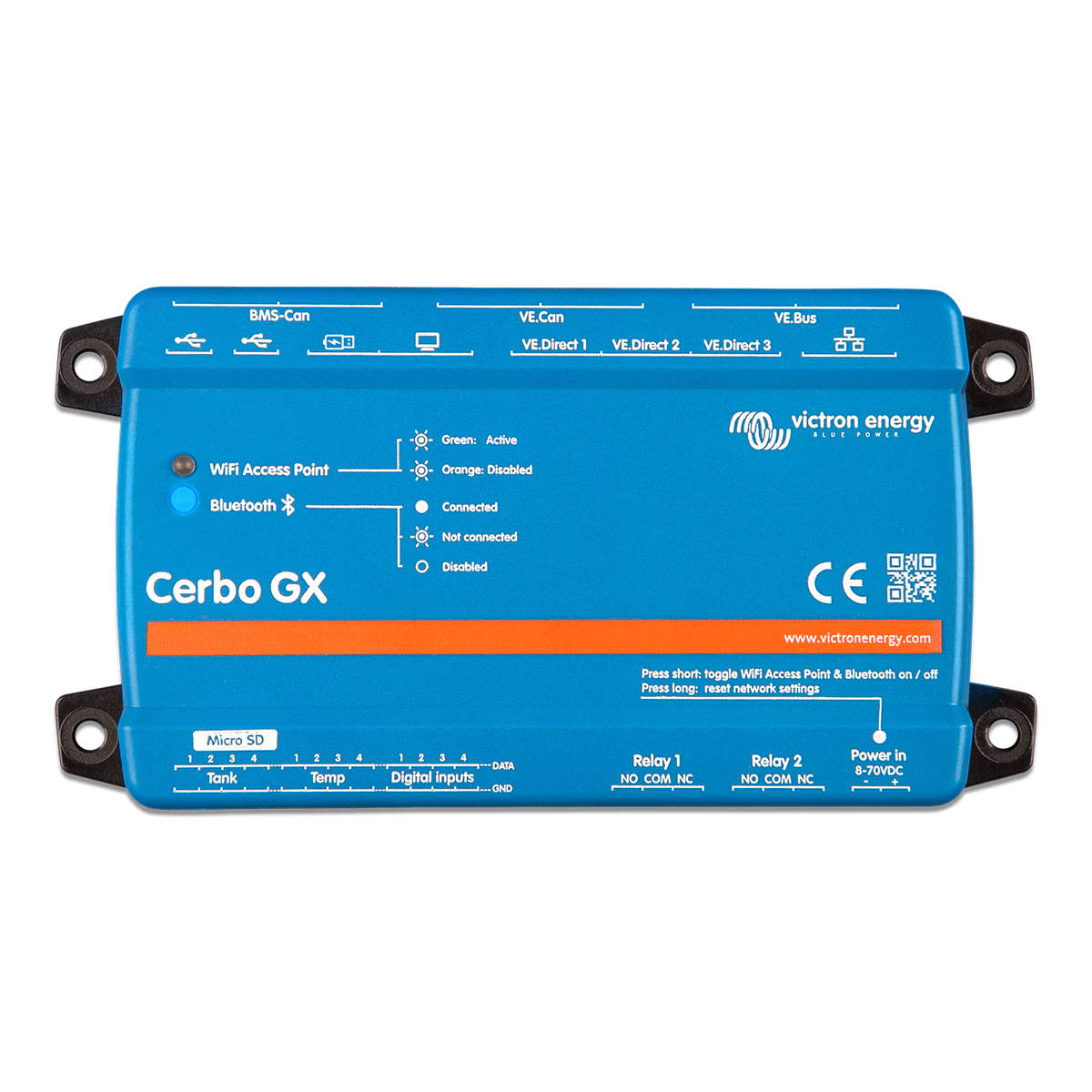
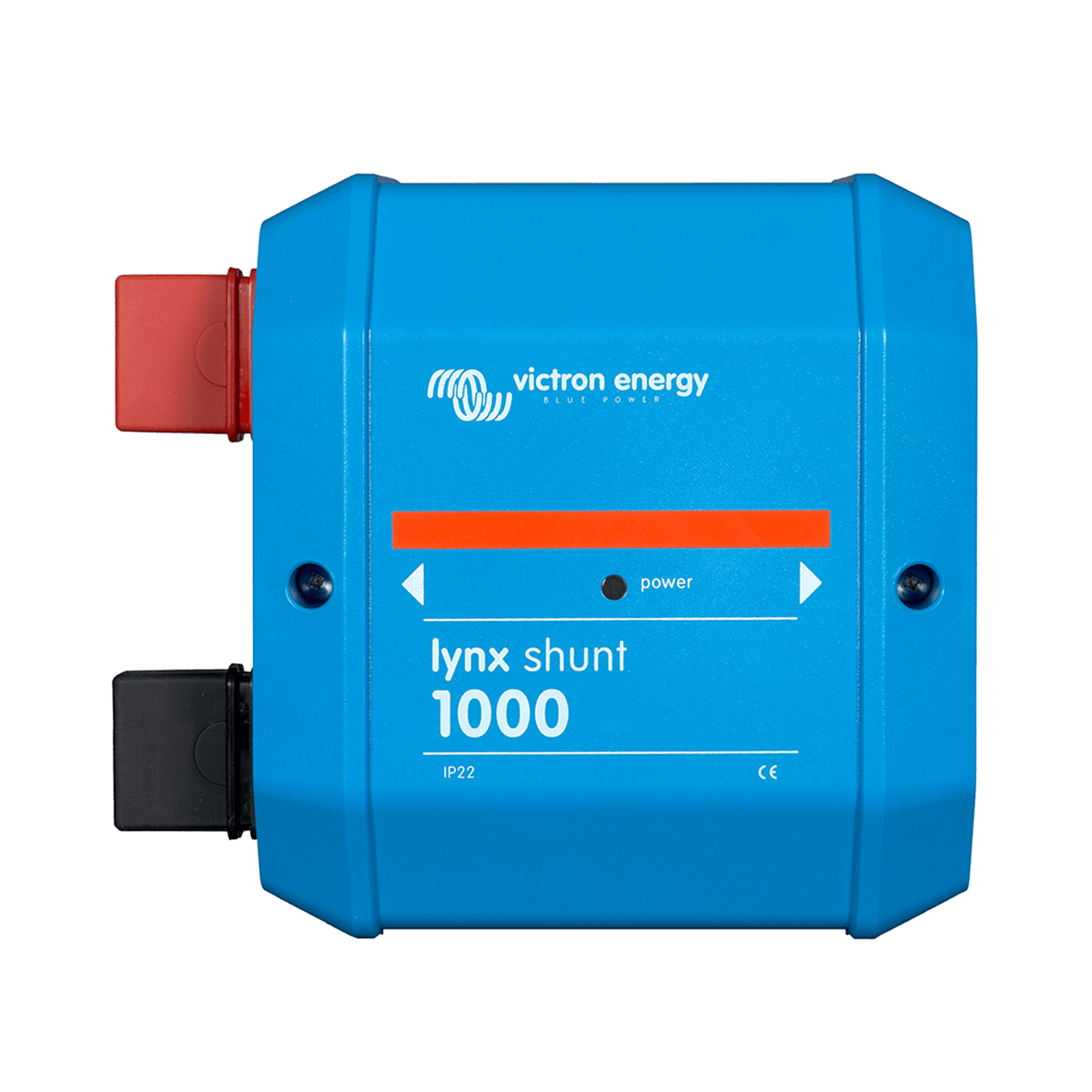
Be the first to comment!